
We're excited to announce the release of our latest Magento 2 Open Source Module, designed to enhance the product grid in the Magento Admin. This new addition introduces a convenient category filter to your Admin Product Grid, enabling filtering by categories. It is available on GitHub.
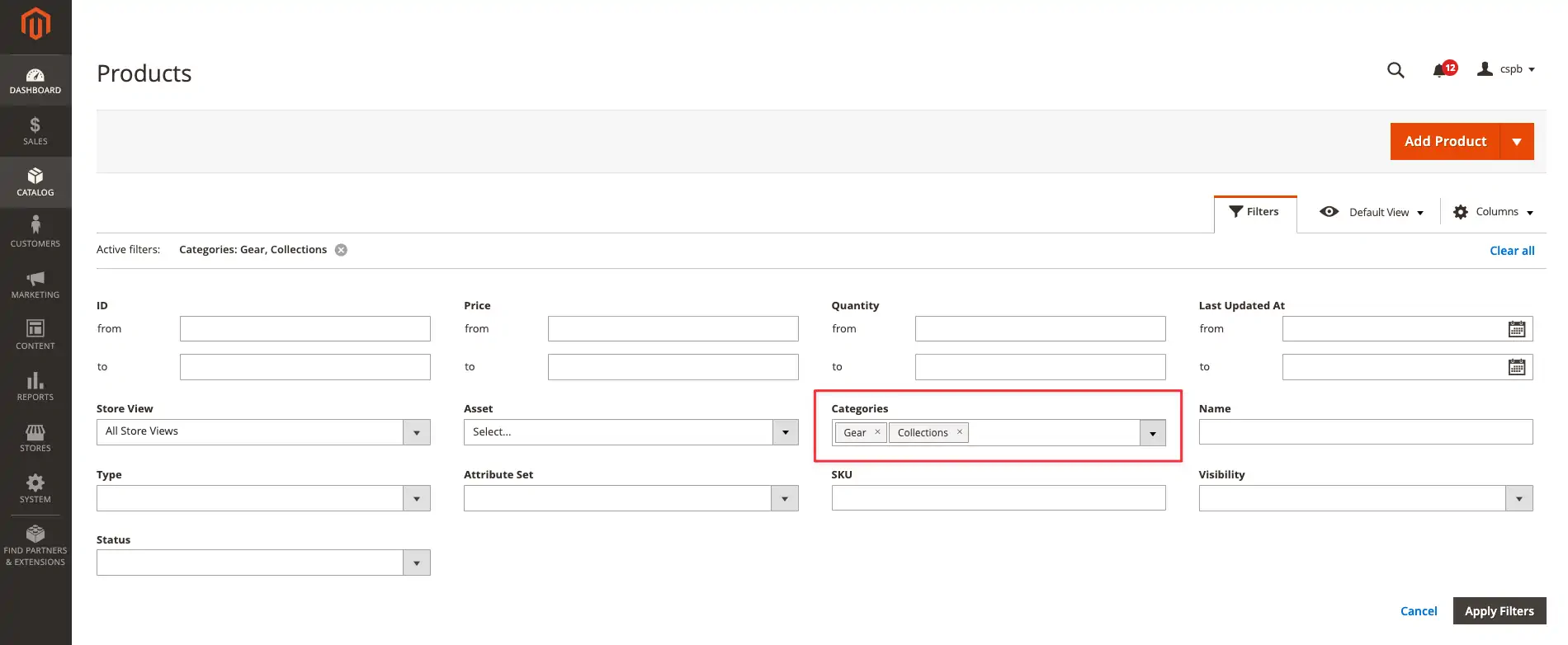
Navigating through a large catalog of products can be daunting, especially when trying to apply specific filters to streamline your search. Our module simplifies this process by adding a 'Categories' column directly in your Admin Product Grid. This means you can now filter products not just by attributes such as name, SKU, or price, but also by the categories they're assigned to.
Installing the module is straightforward. Run the following command in your Magento 2 root directory:
1composer require run-as-root/magento2-product-grid-category-filter
Then, enable the module by executing:
1php bin/magento module:enable RunAsRoot_ProductGridCategoryFilter
No further configuration is needed. The category filter will automatically appear in your Admin Product Grid.
It's available for download now and, as always, we're open to feedback and contributions. Let us enhance Magento 2's functionality together!
This module is supported on a best-effort basis. We welcome contributions and feedback on GitHub to continually improve its functionality.
Discover how our latest module can enhance your product grid management in Magento 2 Admin.

26.05.25