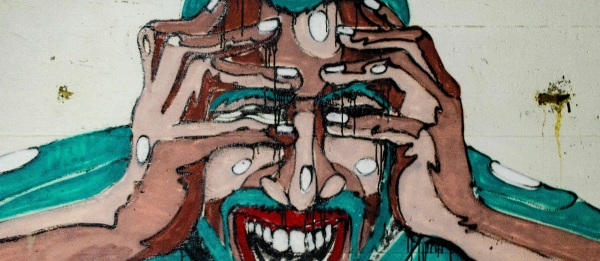
Your marketing team is ready to launch their biggest campaign yet, driving thousands of customers to your online store. But is your e-commerce platform ready to handle the traffic? If you’re not sure, stress and load testing could be the difference between a record-breaking sales day and a site-crashing disaster.
E-commerce success isn’t just about having a great product or a well-designed website. It’s also about ensuring your platform can handle the traffic it receives - especially during high-demand periods like Black Friday or seasonal sales. Yet, many merchants overlook stress and load testing, leaving their websites vulnerable to poor performance or outright failure under pressure.
For e-commerce managers and IT leaders, understanding your platform’s capacity isn’t just a nice-to-have - it’s a business-critical insight. Here’s everything you need to know about stress and load testing, why it matters, and how you can implement it effectively.
Both stress and load tests aim to evaluate how your platform performs under pressure, but they do so in different ways:
Stress testing simulates a huge spike in traffic - the kind of traffic you might see during a flash sale or after a viral ad campaign. The goal is to identify the breaking point of your site: the point where servers crash, response times lag, or critical processes fail.
Key Metrics:
Load testing, on the other hand, evaluates how your platform handles consistent traffic over a longer period. It’s designed to simulate steady seasonal traffic or the sustained effect of a marketing campaign.
Key Metrics:
Here’s why every merchant should be prioritising stress and load testing:
Marketing campaigns often aim to create spikes in traffic, but if your e-commerce platform can’t handle the load, all that effort goes to waste. By understanding your platform’s capacity, you can align your infrastructure with your marketing goals.
Stress testing exposes vulnerabilities in your system, from poorly optimised code to insufficient caching. Addressing these bottlenecks ensures your site performs smoothly, even during high-traffic events.
A crashed or slow website leads to frustrated customers and lost sales. Knowing your site’s limits allows you to proactively allocate resources, like additional servers, to avoid downtime.
Fast, reliable websites keep customers engaged and improve conversion rates. Load testing ensures your site remains responsive, even when demand is high.
So, how can you implement stress and load testing for your e-commerce platform? Here’s a practical guide:
Ideally, stress and load testing should be part of your regular quality assurance process, conducted after every release. This ensures that new features or updates don’t introduce performance issues.
Testing isn’t a one-and-done task. Your platform evolves, and so does customer behaviour. Regular stress and load testing (e.g., quarterly or before major campaigns) ensures your site remains optimised for current traffic patterns.
Begin by running tests to determine your platform’s current limits. How many users can it handle in parallel? How does it perform over several hours of sustained traffic? This baseline helps you identify improvement areas and measure progress over time.
Stress tests often reveal that performance issues are caused by application bottlenecks rather than insufficient server resources. Fixing these issues before adding more servers saves costs and ensures efficient scaling.
We recently conducted a stress test for a client using our standard methodology. Initially, their staging site crashed with just 200 parallel users. By identifying and resolving a few key bottlenecks, we increased their capacity to handle 2,250 users simultaneously - a tenfold improvement - with minimal adjustments. This wasn’t about throwing money at servers; it was about making the application more efficient.
As a merchant, how do you know if your platform might struggle under heavy traffic? Here are some warning signs:
Despite the clear benefits, many agencies don’t perform stress or load testing. Why? Often, it comes down to a lack of infrastructure expertise. E-commerce platforms like Magento interact with a variety of services - databases, caching systems, search engines, and more. Without a deep understanding of how these components work together, it’s easy to overlook performance testing.
At our agency, we’ve built stress and load testing into our process because we believe it’s essential. From optimising caching configurations to evaluating database performance, we know how to look under the hood and ensure your platform is ready for anything.
Stress and load testing isn’t just a technical exercise - it’s a critical part of running a successful e-commerce business. For a day’s worth of work, you ensure you’re ready to handle high-traffic events like Black Friday.
In e-commerce, preparation is everything. Stress and load testing give you the insights you need to scale with confidence and deliver a seamless shopping experience, no matter how many customers come knocking.
Ready to stress-test your e-commerce platform before the holiday rush? Let’s make sure your site can handle whatever comes its way.
Talk to David, our stress testing specialist, to ensure your e-commerce platform can handle high-traffic events.
